Replace USB ports

Our truck, a 2001, didn't come with USB ports. Radio replacement few years ago did have usb ports on the back. Installed a 2port extension on face of dash that plugs into radio. Worked pretty slick until recently, noted phone wasn't charging. Lot of hee hawing around, checking plugs, swapping positions etc trying to figure out why, I finally plugged phone in directly to back of radio- no charge on either port. Output of both radio USB ports are dead, no idea if data ok but I dont use.
Was really hoping the extension was bad (though because both ports and cables are independent knew that wasn't likely).
At any rate ordered a USB outlet that is wired into 12v to supply USB charging.

Nice as it has on/off switch and a volt meter, $10. Changing out is going to be a pain.
I was able to get the old one out, removed radio, cupholder, ashtray to access the nut on back port but barley. I'm hoping I can get the new one in without separating lower dash...
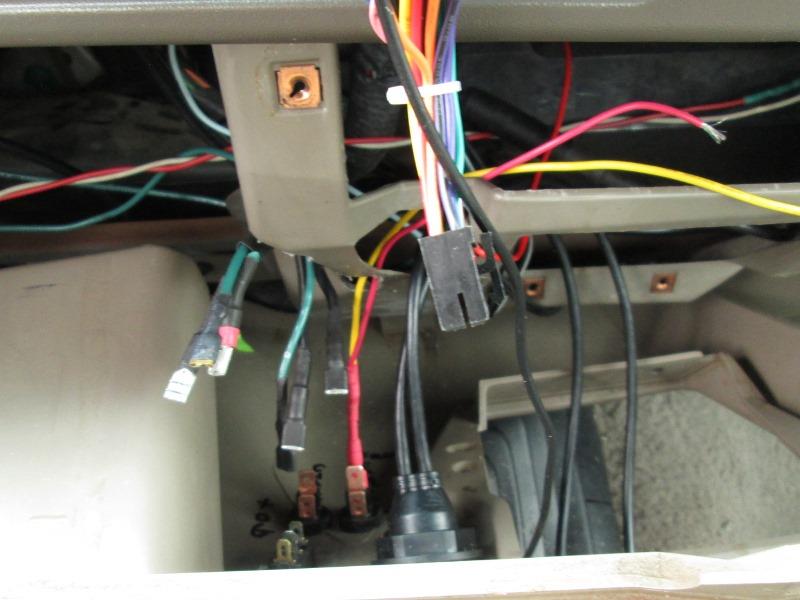
Older picture but shows lower dash pulled and inner dash support to install original port. Rather a pain if needed but I'll try to install with access thru cup holder and trash bag hook opening, might get lucky.
Second issue is power. I want to be able to charge with out key on. I have a constant hot going to a switch that allows radio use without key. I could tap either the 12v hot going to that switch or its switched output. In order to get ready for arrival of port my first thought was tapping the constant hot and so cut the wire to solder on lead from new port.
However, I'm having second thoughts. Constant hot means there will be some milliamp draw even when port is switched off. If I tapped the switched hot lead, port would only be energized when manual switch to radio on (or truck running). Be a good thing except...when parked just setting, in order to use usb charger means radio would also be energized..just more power. So stopped put tools away and started this page to let things gelled before I wack more wires...
Leaning toward switched power, but once port arrives test to see what actual off power consumption is.
Birds chirping, crickets singing, gentle breeze rustling thru the tops of trees while water bubbles over colored stones........
Welp- USB port arrived. But I didn't get pictures of install.
First I tested to determine if I can wire to constant hot or need switched hot. I showed 0.004/0.005 amps unit connected to power but off, 0.050 amps USB switched on powering volt meter. So at only 0.005 amps (parasitic drain) I can live with that and wire to constant hot from existing dash switch. Allows charging when ever without another switch. The volt meter acts as pilot.
Testing the volt meter it's rather bright, be nice in daylight but at night would be annoying. I have some tint used for dimming LED switches etc so used that to cut the glare. Can barely see when USB cover closed (it has a window/so double tint) in daytime. But less of issue than overly bright at night.
On the install I got REAL lucky. Well in my opinion, thought I would to need to remove the lower dash panel. It sets about an inch away from the inner dash structure. I was able to slip nut thru inner dash hole, so it sat between the outer and inner dash, thread the USB port into nut. That was easy.

Certainly easier than this.

Installed...Because hole is recessed I mounted cover to flip down. Why my original install ports were side ways but due to volt meter and cover plugs into ports verses snapping onto housing couldn't rotate.
I did have to modify the USB cover. When the cover is closed the switch is held in depressed position, doesn't return. Its a press on/ press off so it either doesn't come on or stays on. To fix I cut a small hole so switch button can freely move.

Fairly easy fix- we have in dash USB charging ability in our 20 year old truck. I like the volt meter.
The only snafu was getting ready to button everything up noted a small wire dangling. It showed ~5volts hot- no clue what it is or where it came from. Hour later tracing back it comes from the radio Ebrake wire. When connected it disallows watching DVDs unless Ebrake set. I assume way back when, I ran down thinking I was going to add switch but radio/DVD worked so never connected. If memory serves it seems that many had to connect this to ground to bypass or allow watching DVDs with engine running, not that I do or would (but I can).
UPDATE 2022. Recent addition of seatcovers and door cards with matching material, I also added on door USB ports. The dash mounted USB works but resting phone someplace and cord draped cause me to revisit. With new door cards and pouches to place phones a lot handier.
See Doorcards page
Back to our F250 truck page
Back to Ourelkhorn Camper Modifications page